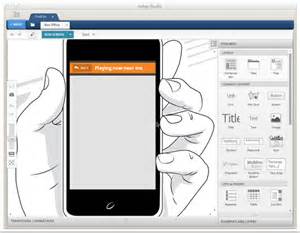a “HOW TO” workshop – Prototyping with Indigo Studio
Wednesday, October 26 from 7:00 pm – 8:30 pm, Academic Building East AB4450
HOW TO USE INDIGO STUDIO TO PROTOTYPE YOUR TECHNOLOGY IDEAS
Come Prepared – Download INDIGO STUDIO here
- We will be using Indigo Studio from Infragistics as our design tool. Please download the Free 30 Day Trial License for Infragistic’s Indigo Studio to your computer before the workshop. If you like Indigo you can get a free academic license to use beyond the 30 day trial (see below).
- You can bypass the 30 Day Trial License and set up a free account using your Rutgers.edu email address to download and install your a Free 1-Year Academic License for Infragistics Indigo Studio
- Bring your own laptop to the workshop if possible – if not please contact Connie Pascal at connie.pascal@rutgers.edu for assistance.
Questions? Contact Connie Pascal at connie.pascal@rutgers.edu
When?
Wednesday
October 26, 2016
7:00 pm – 8:30 pm
October 26, 2016
7:00 pm – 8:30 pm
Where?
AB 4450
Academic Building – East Side
15 Seminary Place; New Brunswick, NJ 08901
Academic Building – East Side
15 Seminary Place; New Brunswick, NJ 08901
Presented by
The ITI Program