Welcome back from Spring Break!
NOW is the time to renew your focus on your future.
Dive into projects, events, networking, LinkedIn and so much more.
The semester will be over before you know it!
NOW is the time to get on Lynda and learn new skills online.
SC&I provides this tool to you, don’t miss out on a chance to teach yourself marketing, media, web and IT skills!
Overview
lyndaCampus is a school-wide version of lynda.com, an industry standard online training library of over 3,000 courses with 100,000 video-based tutorials on over 2000 software titles.
As a School of Communication and Information (SC&I) instructor, staff member, or Rutgers student in a SC&I course, you have access to the full lynda.com library including exercise files.
Basics
Clicking on the log-in link above will bring you to a Rutgers University authentication page. Once you are successfully logged in, you’ll be automatically transferred to lynda.com.
*First Time Users:
- When you first log into lynda, you are given the opportunity to personalize your profile. The generic name given to everyone who authenticates through lynda.comminfo.rutgers.edu is “lynda.com member.” You can personalize your experience by providing some information to lynda so that your user interface will have your own name at the top of the screen, and any certificates of completion you earn will have your name on them. If you want to change any of this information later, you can do so through your account settings at lynda.com
Logging in and logging out
- REMEMBER: You cannot log-in directly at lynda.com, you must log-in to lyndaCampus via this site